Your Technology Partner for Learning, Research, and Campus Life
OneDrive | Email/Office365 | myNSU | Moodle | Purple Portal
The University grants access to technology resources by the use of a University Account. Any faculty or staff member can apply for an account following the process listed below.

Campus staff may use the links to the right to access Banner services. Below you will find resources designed to introduce you to the Banner interface. For navigation questions or general assistance please give us a call at 318.357.5594 or submit a request at support.nsula.edu.
These links only work if you are on campus or connected through the VPN.
Please see the links below for additional references and materials that will assist you with the transition to Banner 9.

Web Services is responsible for the management and maintenance of content within the primary website at Northwestern State University (www.nsula.edu) and certain applications which serve the needs of the faculty and staff at NSU. We strive to present a cohesive web presence for the university, and to that end we keep contact with NSU’s faculty and staff primarily through our work request software ( SolarWinds).
Our office partners with the various departments and units of NSU to help determine the best course of action for delivering their presence to the web, so that their content reaches their target audience with minimal confusion and maximum effect.
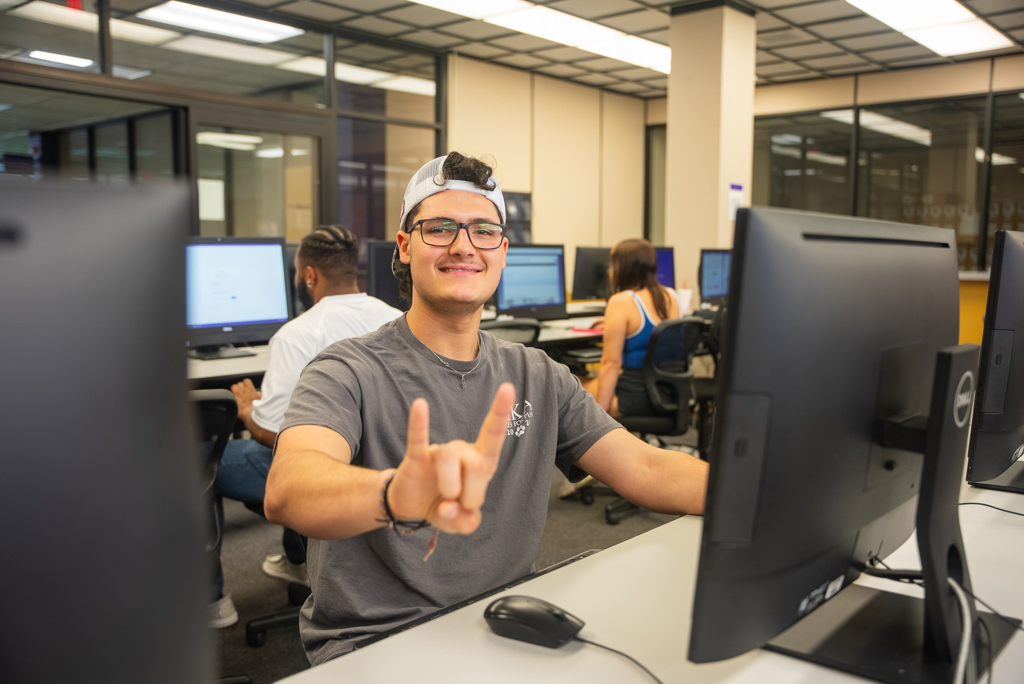
Clearing your browser cache and cookies is an important first step for almost any troubleshooting for internet browsing. The ‘cache’ is a tool used by your internet browser to speed up the page loading process. However, sometimes it can cause a problem when websites are updated and developed as files saved in the cache may conflict with what’s actually coded into the website. Clearing cache and cookies is a way we can be sure that any issues you may come across are actually something wrong with the website, rather than inconsistencies caused by using different browsers.

Students residing on campus at NSU have access to high-speed Internet services as well as a full slate of HD television channels. The university works closely with our housing provider, Campus Living Villages, to ensure students have access to the technology resources they need to succeed. While we are working very hard to standardize services throughout the campus, there may be some slight differences in the offerings between locations. Please see your specific property below for details on the services provided.

