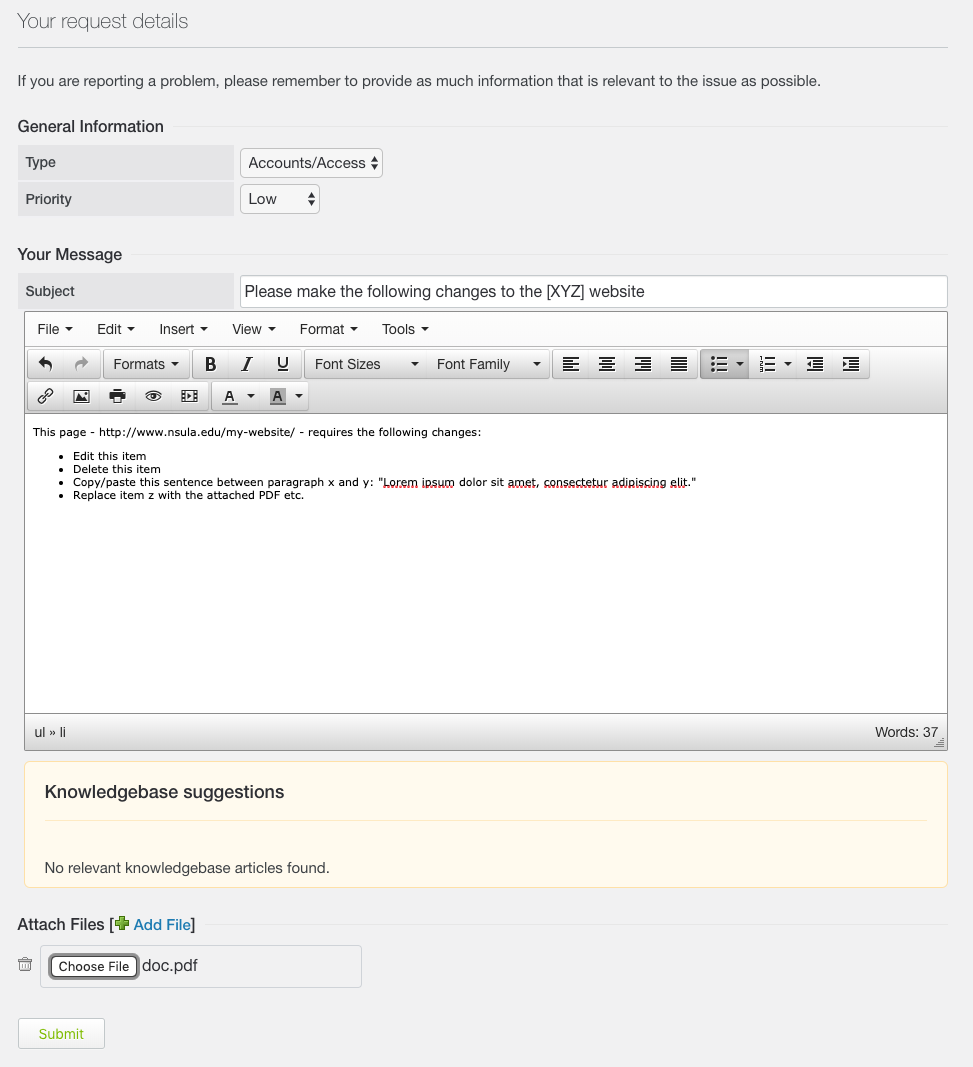Here’s how:
- Login to support.nsula.edu with your NSU account and click “Submit a Request.”
- In the “Categories” section select “Department Websites & Web Applications” and press the “Next” button.
- Enter your request in the Message section, following this basic format *:
- Include the URL of the site in question (ex. “http://www.nsula.edu/your-website-here/”).
- Your request, along with relevant attached files (if any).
- Click the “Submit” button
Any faculty or staff requesting a change to NSU’s website must have authorization from their unit head.
[*] the “Priority” selection on the request screen only indicates departmental urgency; it does not reposition the order of your request in the queue. All request(s) submitted to IT are queued on a first come, first served basis.