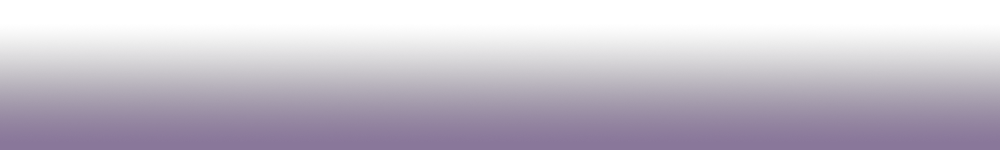Northwestern State University has been educating students for more than 130 years: Whether you are a high school graduate, master or doctoral candidate, distance learner, or non-traditional student seeking a flexible schedule, Northwestern State can provide the path to enhance your career.
Once you have applied for admission, you may track your enrollment status and complete the next steps in the enrollment process with our myStatus Service.
Click a category below to get started!

If you are currently in your last year of high school, have completed high school, or are a GED recipient, you will apply as a beginning freshman to Northwestern State.
Step-By-Step
- Apply for Admission and Academic Scholarships
- Complete the online application for admission
- Submit official ACT code and/or SAT code (Scores: ACT: 1600 | SAT: 6492)
- Submit official high school transcripts
- Submit immunization records
- Submit Selective Service Registration (males only)
- Find your Area Recruiter
- Apply for Additional Scholarships. Available through the NSU Foundation and University Leadership.
- File the Free Application for Federal Student Aid (FAFSA) (after December 1, 2024). Our School Code is #002021.
- Apply for Campus Housing beginning January 8, 2025 via myStatus.
- Submit your Meal Plan beginning January 8, 2025. All students residing on campus must have a meal plan.
- Register for Freshman Connection (registration for Freshman Connection 2025 will be available on February 11th, 2025) via myStatus.

Are you interested in a graduate education at Northwestern State? Explore our exceptional programs at the master’s, specialist, and doctoral level.
Step-By-Step
- Apply for Admission to the Graduate School
- Complete the online application for admission
- To check your status after submitting an application, please utilize the above link
- Submit official college transcripts
- Submit immunization records
- Submit official GRE scores
- Submit 2 letters of recommendation
- Submit $25 Application Fee
- Complete the online application for admission
- File the Free Application for Federal Student Aid (FAFSA) (after December 1, 2024). Our School Code is #002021.
- Apply for a Graduate Assistantship.
The Graduate School
Caspari Hall, Room 123
Natchitoches, LA 71497
318-357-5851
Grad_school@nsula.edu
https://www.nsula.edu/academics/graduate-school/

If you have completed the equivalent of a United States secondary school education, follow the link to apply.
Step-By-Step (undergraduate)
- Apply for Admission and Academic Scholarships
- Complete the online application for admission
- Submit official ACT and/or SAT (Scores: ACT: 1600 | SAT: 6492)
- Submit official high school transcript and/or college evaluation by approved US evaluation agency
- Submit immunization records
- Submit Financial Certification
- Submit Health Form
- Submit Educational Background Survey
- Submit copy of passport
- Submit copy of VISA
- Submit official TOEFL scores
- Submit $30 Application Fee
Graduate
- Submit official GRE scores
- Submit 2 letters of recommendation
- Submit official college transcript evaluation
- Apply for Additional Scholarships. Available through the NSU Foundation and University Leadership.
- Apply for Campus Housing beginning January 8, 2025.
- Submit your Meal Plan beginning January 8, 2025. All students residing on campus must have a meal plan.
NSU International Student Resource Center
227 Russell Hall
Natchitoches, LA 71497
Phone 318-357-5939
FAX: 318-357-5955
international@nsula.edu
www.nsula.edu/international

Not a traditional applicant? All you need to know about applying to Northwestern State is below. If you are seeking Adult Learning, Dual Enrollment, and Readmission applications, please contact our Admissions Department directly.
Step-By-Step
- Apply for Admission
- Complete the online application for admission
- Submit official ACT code and/or SAT code (Scores: ACT: 1600 | SAT: 6492)
- Submit official high school transcripts (first-time college students) OR
- Submit all transcripts from other universities and/or community colleges (for transfer students)
- Submit immunization records
- Submit Selective Service Registration (males only)
- For additional assistance or information, contact our staff.
- File the Free Application for Federal Student Aid (FAFSA) (after December 1, 2024). Our School Code is #002021.

What if you could earn your degree at any time, from anywhere, online? Northwestern State’s Global Campus, known as eNSU, is for students who want to achieve a high quality college education while balancing their life with other responsibilities.
Step-By-Step
- Apply for Admission
- Complete the online application for admission
- Submit official ACT code and/or SAT code (Scores: ACT: 1600 | SAT: 6492)
- Submit official high school transcripts (first-time college students) OR
- Submit all transcripts from other universities and/or community colleges (for transfer students)
- Submit immunization records
- Submit Selective Service Registration (males only)
- For additional assistance or information, contact our staff
- File the Free Application for Federal Student Aid (FAFSA) (after December 1, 2024). Our School Code is #002021.

Northwestern State welcomes transfer students from around the world for the Spring, Summer, and Fall semesters.
Step-By-Step
- Apply for Admission and Academic Scholarships
- Complete the online application for admission
- Submit official ACT and/or SAT (Scores: ACT: 1600 | SAT: 6492) if Math or English have not been taken
- Submit official high school transcripts if transferring with less than 18 hours
- Submit official college transcripts
- Submit immunization records
- Submit Selective Service Registration (males only)
- Find your Area Recruiter
- Apply for Additional Scholarships. Available through the NSU Foundation and University Leadership.
- Apply for Transfer Specific Scholarships.
- File the Free Application for Federal Student Aid (FAFSA) (after December 1, 2024). Our School Code is #002021.
- Apply for Campus Housing beginning January 8, 2025.
- Submit your Meal Plan beginning January 8, 2025. All students residing on campus must have a meal plan.

Established in 1987 as the Louisiana’s only designated honors college, Scholars’ College offers students the opportunity to pursue their academic and personal goals in a supportive atmosphere.
Step-By-Step
- Complete 19 units of the Louisiana Regents’ high school core curriculum or comparable curriculum
- minimum recommended ACT Composite of 27 with no subscore below 20 or 1220 SAT with no subscore below 480
- minimum recommended high school GPA of 3.3 or better unweighted on a 4.0 scale in the Regents’ curriculum or comparable curriculum
- Complete the online application for admission.
- Apply for Additional Scholarships. Available through the NSU Foundation and University Leadership.
- File the Free Application for Federal Student Aid (FAFSA) (after December 1, 2024). Our School Code is #002021.
- Apply for Campus Housing beginning January 8, 2025.
- Submit your Meal Plan beginning January 8, 2025. All students residing on campus must have a meal plan.
- (registration for Freshman Connection 2025 will be available on February 11th, 2025).

NSU welcomes all visiting students who are interested in studying here for a summer session, or for a full fall or spring academic semester.
Step-By-Step
- Complete the online application for admission
- Submit Letter of Good Standing or official college transcript from current or former institution
- Submit immunization records
- Submit selective service registration (males only)

Are you currently enrolled in high school (10th, 11th, or 12th grade), met with your school guidance counselor, and would like to earn dual credit on both your secondary and postsecondary academic record? If so, follow the online application link to apply for dual enrollment. If you’re interested but need additional information, visit our dual enrollment webpage.
Step-By-Step
- Complete the online application for admission.
- Submit immunization records (only if you attend NSU face-to-face classes and/or utilize NSU on-campus resources)
Quick Links
Contact
306 Sam Sibley Drive
Student Services Center, 1st Floor
Natchitoches, Louisiana 71497
Phone: 318.357.4503
recruiting@nsula.edu
306 Sam Sibley Drive
Student Services Center, Suite 235
Natchitoches, LA 71497
Phone: 318.357.4078
Toll-Free: 800.767.8115
FAX: 318.357.4660
applications@nsula.edu
Admissions Website