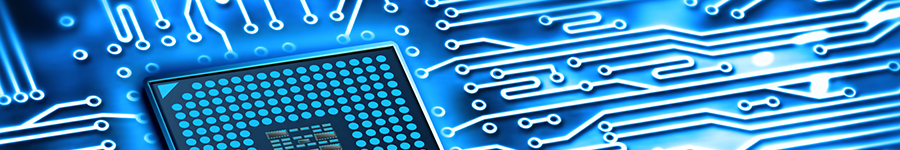Office 365
Northwestern State University provides Microsoft Office ProPlus for Windows and Mac to students, faculty, and staff free of charge through Microsoft Office 365.
Free to all NSU students and faculty! Use at home and download on up to five devices:
- Login to Office 365
- Once in Outlook Web Access, click your Avatar in the top right corner and select “my account”.
- Click the ‘Software’ link and follow the prompts
Benefits
- Office ProPlus for Windows and Mac OS X can be installed on up to 5 personally-owned computers. This suite includes Word, Power Point, Excel, Outlook, One Note, Publisher and Access.
- Microsoft Office Online includes browser based versions of Word, Excel, PowerPoint, and OneNote
- Microsoft Office Mobile apps are available at the Apple App Store iOS (iPad, iPhone) and Google Play Android
Employee email
- Employees and emeritus faculty of Northwestern State University may log in to Outlook Web Access (OWA) via https://office365.nsula.edu. Use your full email address as your username.
Cloud storage for your files and documents
- Get access to your files anywhere on any device with OneDrive for Business cloud storage. Create or upload files and then edit documents online or within Microsoft Office.