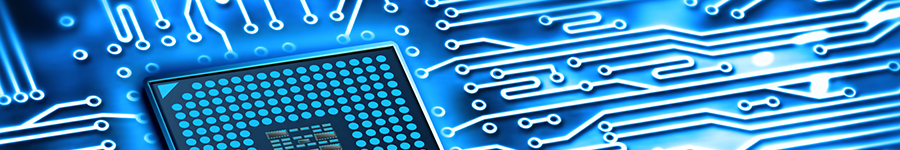ITS Support
Information Technology Services is responsible for the continuous operation of all critical IT infrastructure and also serves as the university’s technical liaison for all technology initiatives. These goals are achieved by following industry best practices, state IT policies, and constant monitoring of University IT resources.
Account Management
The University grants access to technology resources by the use of a University Account. Any faculty or staff member can apply for an account following the process listed below.
User accounts for new adjuncts will be created by Information Systems upon receipt of the following:
- A contract signed by the Vice President of Academic Affairs and Provost.
- A properly completed and signed Request for User Account Form.
Following receipt of these documents, Information Systems will activate the user account. Information Systems will then notify the respective Department that the user account has been activated and the username given the account. The Department will then notify the adjunct of the username and that the account is available for use. Passwords will be established using the following convention: NSUdemonsXXXXXX where XXXXXX is the date of birth of the user in MMDDYY format.
Returning Adjunct
User accounts for returning adjuncts will be created by Information Systems upon receipt of the following:
- A contract signed by the Vice President of Academic Affairs and Provost.
- A properly completed and signed Request for User Account Form. However, if the adjunct has submitted a properly completed and signed Request for User Account Form within the past two years, the account will be enabled with only the signed contract as indicated above.
Following receipt of these documents, Information Systems will activate the user account. Information Systems will then notify the respective Department that the user account has been activated and the username given the account. The Department will then notify the adjunct of the username and that the account is available for use. Passwords will be established using the following convention: NSUdemonsXXXXXX where XXXXXX is the date of birth of the user in MMDDYY format.
Adjunct University Account Activation/Termination
- Accounts will be effective up to 30 days prior to the start of the adjunct contract. This is further dependent upon when the request for an account is submitted to Information Systems for processing (2-3 days depending upon workload).
- Accounts will remain active for 30 days beyond the termination of the contract.
- Should an adjunct require more than 30 days at the end of a class (e.g., to work with a student with a grade of “I” or “IP”), then the adjunct may request the Vice President of Academic Affairs and Provost to extend the 30-day period to a maximum of 60 days.
User accounts for new and returning faculty/staff will be created by Information Systems upon receipt of a properly completed and signed Request for User Account Form. Upon receipt of this document, Information Systems will verify the employment of the individual. Upon verification of employment, Information Systems will activate the user account. Information Systems will then notify the respective Department that the user account has been activated and the username given the account. The Department will then notify the user of the username and that the account is available for use. Passwords will be established using the following convention: NSUdemonsXXXXXX where XXXXXX is the date of birth of the user in MMDDYY format.
University Account Activation and Termination
- Faculty and staff user accounts will be effective following verification of employment and processing (2-3 days depending upon workload) by Information Systems.
- User accounts for faculty and staff will be terminated when the employee no longer has an active assignment within the University community.
Password Complexity Requirements and Standards
- Passwords expire 150 days after the account was established or 120 days after the password was last changed – whichever comes later.
- Passwords will be established using the following convention: NSUdemonsXXXXXX where XXXXXX is the date of birth of the user in MMDDYY format. Please note that the password is case sensitive. Faculty and staff that require their passwords to be reset should contact Information Systems at 318-357-5594. Passwords will be reset using the convention shown above.
- A password will be assigned with every username. This password must be changed the first time a user logs on. The exception is for adjunct professors. Since many adjuncts are off campus and rely on external Internet communications, it is not technically feasible for the system to require users to change their password on first use. Therefore, adjunct accounts are not configured with this requirement. However, adjuncts are required from a policy standpoint to change their passwords after gaining system access the first time.
- Passwords must be a minimum of eight (8) characters. Passwords greater than 15 characters should not be used.
- Imbedded blanks or spaces are not allowed in passwords.
- Passwords must contain at least 3 of the 4 categories:
- English uppercase characters (A-Z)
- English lowercase characters (a-z)
- Base 10 digits (0-9)
- Non-alphanumeric (special) characters (%, &, !, etc.).
- Your username cannot be part of the password.
Password Expiration Notification
On-campus users including Shreveport, Alexandria, and Leesville will receive notification during the PC logon process that their password is going to expire 14 days before expiration. All users (on and off campus) will receive an e-mail notification that their passwords will expire in 15, 7, and 3 days unless the password is changed sooner. The e-mail notification will contain a link to these instructions for changing a password for on or off-campus users.
- Generic accounts shall only be enabled during those periods when specifically required (e.g., Freshman Connection or a lab session).
- Generic accounts will be restricted to certain physical locations as indicated by the requester.
- The user has requested a generic account with a shared username/password to include a justification for such an account and the location where the account is to be used.
- The Associate Director of Technical Services has, after consultation with appropriate Information Systems staff, determined the use of an account with a sharedusername /password will not introduce a security risk given its intended use when proper technical controls and procedures are implemented and followed.
- The following applies to passwords for generic accounts:
- Passwords may only be created and changed by the Information Systems System Administrator.
- Passwords must be a minimum of eight characters.
- Password must be changed at least annually.
- Passwords shall be changed as a result of the user requesting the System Administrator to make such a change.
- Information Systems has advised the user in writing of the necessary procedures to follow regarding the use of the shared account.
- Specific procedures (activation/deactivation, password changes, any physical security safeguards, software controls, etc.) have been developed for the requested generic account.
- The requesting user has agreed in writing to follow the specified procedures.
- Where appropriate, Information Systems will make a special program available to the managers of certain generic accounts to allow them to enable/disable such accounts. As a precautionary measure, this program shall automatically disable all generic accounts each night.
- Pre-existing generic accounts must comply with the provisions of this policy to include the user submitting a request for the generic account.
-
Student name and student account (username) information.
-
Justification for providing student access to PCs and data.
-
Beginning and end dates for which access is to be granted (access will not be granted for periods in excess of one year). All student access to faculty and staff PCs will be terminated effective the day after the last day of each Spring semester. A new request must be submitted to Information Systems for student access during the Summer term and subsequent semesters.
-
The departmental shared directories that the student will need to access. The requester assumes all responsibility in regard to student access to this data.
Web Services
ITS specializes in building web applications and providing web services to the NSU community. If you require a web site, web application or support with an existing web-based item, submit your request through https://support.nsula.edu/.